SGBuildex APIs (0.1.2 DRAFT)
Download OpenAPI specification:
APIs for external integrators to call SGBuildex for creation of data exchange.
SGBuildex provides a common set of APIs for integrating with pitstops.
The APIs are divided into the following categories:
- Data Exchange
- Utilities
Data Exchange in SGBuildex happens in an asynchronous fashion.
You can either request for data from another participant (PULL) or send data
directly to another participant (PUSH).
Requesting for Data
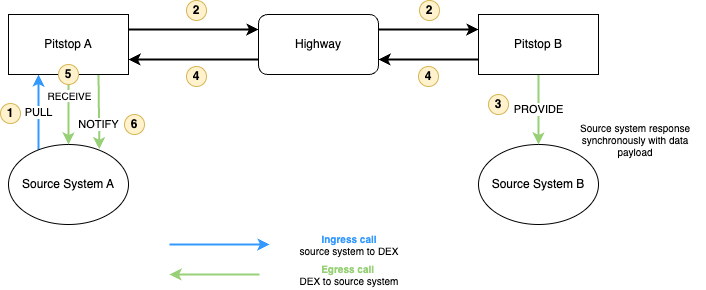
When requesting for data, the following are the sequence of events described by the diagram:
- Consuming source system sends a
PULLrequest to consuming pitstop (Pitstop A) on SGBuildex. - SGBuildex forwards the call from consuming pitstop to the destination pitstop.
- Provider pitstop requests for the data from the provider source system by
calling the provider source system with a
PROVIDEcall. If available, the provider source system will respond with the requested data payload. - SGBuildex encrypts and forwards the encrypted data payload back to the consuming pitstop.
- Consuming pitstop calls the consuming source system with a
RECEIVEcall with the data payload. - Consuming pitstop calls the consuming source system with a
NOTIFYcall to let the consuming source system know of the success/failure of thePULLrequest.
Sending Data
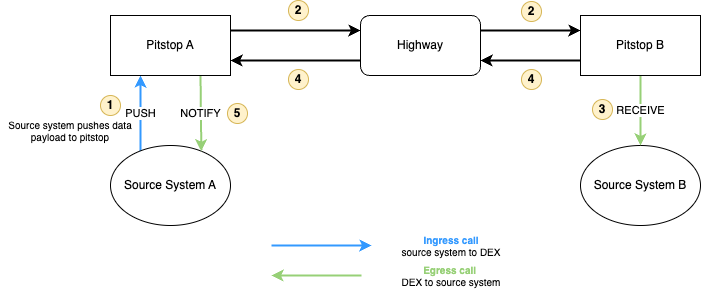
When sending data, the following are the sequence of events described by the diagram:
- Provider source system calls provider pitstop (Pitstop A) in SGBuildex
with a
PUSHcall containing the data payload. - SGBuildex encrypts and forwards the data payload to the consuming pitstop (Pitstop B).
- Consuming pitstop calls the consuming source system with a
RECEIVEcall with the data payload. - The result of the push is forwarded back to the provider pitstop
- Provider pitstop calls the provider source system with a
NOTIFYcall to let the provider source system know of the success/failure of thePUSHrequest.
SGBuildex provides the following utility APIs:
Ingress Utility APIs
- Health Check
- Pitstop Config
- Upload File(s)
- File Download
Egress Utility APIs
- Health Check
- Notify
To integrate successfully to SGBuildex, there are 2 types of APIs:
- Ingress APIs: APIs that your system will call SGBuildex
- Egress APIs: APIs that SGBuildex will call your system
Note: your system will need to provide these APIs for integration to be successful.
Ingress APIs are APIs provided by SGBuildex, and which your system will need to call.
Data Exchange APIs
Data Exchange APIs are used for sending and requesting for data. These are:
| API | uri | Description |
|---|---|---|
| PULL | /api/v1/data/pull/{dataElementId} |
Request to pull data from provider |
| PUSH | /api/v1/data/push/{dataElementId} |
Push data to pitstop |
| STORE | /api/v1/data/store/{dataElementId} |
Store data element in pitstop for subsequent use |
| FORWARD | /api/v1/data/forward/{dataElementId} |
Forward data existing in pitstop to another participant |
Each of the APIs will take in a
dataElementIdpath parameter to denote the Data Element type of the transaction. The Data Element type will determine thepayloadandparametersattributes in your request/responses (see specifications in each API for details).Data Element types are defined based on the use case they are in. Each use case defines the schema for the Data Elements.
Utility APIs
Ingress Utility APIs are additional utility APIs provided by SGBuildex system.
| API | uri | Description |
|---|---|---|
| HEALTH | /api/v1/health |
Health check to see if pitstop is healthy. Will return 200 if pitstop is healthy. |
| CONFIG | /api/v1/config |
This will return the list of Data Elements / documents that your pitstop is configured to produce and consume, as well as the recipients that you have consented to share them with. |
| UPLOAD FILES | /api/v1/files |
Uploads file(s) to the pitstop Uploads the files in multipart format to the pitstop and return references to each of them for use to send the data. |
| DOWNLOAD FILE | /api/v1/files/{file_id} |
Downloads the binary file with the corresponding ID from the pitstop. |
Egress APIs are APIs which SGBuildex pitstop will call your system.
Note: your system will need to provide these APIs for integration to be successful.
Data Exchange APIs
Data Exchange APIs are used for sending and receiving for data.
| API | uri | Description |
|---|---|---|
| PROVIDE | /data/provide/{dataElementId} |
Request for source system to provide data |
| RECEIVE | /data/receive/{dataElementId} |
Receive data from pitstop |
| NOTIFY | /notify |
Notification from pitstop on the success/failure of previous request |
Each of the APIs will take in a
dataElementIdpath parameter to denote the Data Element type of the transaction. The Data Element type will determine thepayloadandparametersattributes in your request/responses (see specifications in each API for details).Data Element types are defined based on the use case they are in. Each use case defines the schema for the Data Elements.
Utility APIs
Egress Utility APIs are additional utility APIs which SGBuildex pitstop will call your system.
| API | uri | Description |
|---|---|---|
| HEALTH | /health |
Pitstop will call source system to check if source system is healthy. |
| NOTIFY | /notify |
Notification from pitstop on the success/failure of previous request |
The payload and parameters attributes in the various data exchange APIs
are available in the payload sections of the individual APIs. However, if you need to refer to them in detail, see below:
CLICK HERE for the payload and parameters
schemas for the various use cases.
Releases
SGBuildex's RESTful API adopts Semantic Versioning 2.0.0 for releases with the following format:
{MAJOR}.{MINOR}.{PATCH}
The table below lists the possible changes to the release version numbers and what they imply.
{MAJOR} increments |
{MINOR} increments |
{PATCH} increments |
|---|---|---|
Introduces incompatible API changes
with the previous {MAJOR} version |
Introduces new functionalities or information that are backward compatible | Introduces bug fixes and remains backward compatible |
| e.g. v1.2.1 --> v2.0.0 | e.g. v1.2.1 --> v1.3.0 | e.g. v1.2.1 --> v1.2.2 |
Despite backward compatibility provided in {MINOR} and {PATCH} releases,
developers should still ensure that their existing implementations are not
disrupted as a result of these new releases.
Pre-releases/Drafts
Pre-release or draft versions, when provided, are denoted by an appended
hypen- with a series of separate identifiers {LABEL}-{VERSION} following
the{PATCH} number.
{MAJOR}.{MINOR}.{PATCH}-{LABEl}-{VERSION}
Such releases are unstable and may not provide the intended compatibility with the specification in draft status.
0.0.1 (DRAFT 2 October 2023)
- new draft specs for SGBuildex
0.1.0 (DRAFT 5 Mar 2025)
- combined schemas into main specifications page for easy reference.
0.1.1 (DRAFT 5 Mar 2025)
- remove simulate for now as it is not in use.
0.1.2 (DRAFT 6 Mar 2025)
- cleanup references
Pitstop Config
This will return the list of documents that your pitstop is configured to produce and consume, as well as the recipients that you have consented to share them with.
Responses
Response samples
- 200
{- "identity": {
- "id": "string",
- "name": "string",
- "channel_url": "string",
- "bucket_name": "string",
- "public_key": "string",
- "organization": {
- "id": "string",
- "name": "string",
- "org_type": "string",
- "icon_url": "string"
}, - "source_system_config": {
- "url": "string",
- "middlewares": { }
}, - "sourceSystems": [
- {
- "name": "string",
- "id": "string"
}
]
}, - "produces": [
- {
- "id": "string",
- "name": "string",
- "schema": { },
- "querySchema": { },
- "to": [
- {
- "id": "string",
- "name": "string",
- "icon_url": "string",
- "on_behalf_of": [
- {
- "id": "string",
- "name": "string",
- "lookupid": "string",
- "icon_url": "string"
}
], - "systems": [
- {
- "id": "string",
- "name": "string",
- "sourceSystems": [
- {
- "name": "string",
- "id": "string"
}
]
}
]
}
], - "to_agents": [
- {
- "id": "string",
- "name": "string",
- "icon_url": "string",
- "on_behalf_of": [
- {
- "id": "string",
- "name": "string",
- "lookupid": "string",
- "icon_url": "string"
}
], - "systems": [
- {
- "id": "string",
- "name": "string",
- "sourceSystems": [
- {
- "name": "string",
- "id": "string"
}
]
}
], - "to_principals": [
- {
- "name": "string",
- "uen": "string",
- "systemsIds": [
- "string"
]
}
]
}
]
}
], - "consumes": [
- {
- "id": "string",
- "name": "string",
- "schema": { },
- "querySchema": { },
- "from": [
- {
- "id": "string",
- "name": "string",
- "icon_url": "string",
- "on_behalf_of": [
- {
- "id": "string",
- "name": "string",
- "lookupid": "string",
- "icon_url": "string"
}
], - "systems": [
- {
- "id": "string",
- "name": "string",
- "sourceSystems": [
- {
- "name": "string",
- "id": "string"
}
]
}
]
}
], - "from_agents": [
- {
- "id": "string",
- "name": "string",
- "icon_url": "string",
- "on_behalf_of": [
- {
- "id": "string",
- "name": "string",
- "lookupid": "string",
- "icon_url": "string"
}
], - "systems": [
- {
- "id": "string",
- "name": "string",
- "sourceSystems": [
- {
- "name": "string",
- "id": "string"
}
]
}
]
}
]
}
], - "contributes": [
- {
- "id": "string",
- "name": "string",
- "schema": { },
- "querySchema": { },
- "via": [
- {
- "id": "string",
- "name": "string",
- "icon_url": "string",
- "systems": [
- {
- "id": "string",
- "name": "string"
}
], - "for": [
- {
- "id": "string",
- "name": "string",
- "icon_url": "string",
- "systemId": "string"
}
]
}
]
}
]
}Health Check
For the Participant / Pitstop to monitor whether their Pitstop / Source System is operational or not. Should return a 200 if it is working.
Note:
Responses
Upload File(s)
Uploads file(s) to the pitstop Uploads the files in multipart format to the pitstop and return references to each of them for use to send the data.
Request Body schema: multipart/form-data
Any key with the file as the value will all be read
Responses
Response samples
- 200
[- {
- "filename": "string",
- "file_content": "string"
}
]PUSH DATA
Add a document of specified Data Element type into an existing data package to participants.
Created document_id will be returned in the response body.
path Parameters
| dataElementId required | string Enum: "lift_datahub" "piling_installation_record" "ultimate_load_test" "working_load_test" "concrete_cube_test_contractor" "concrete_cube_test_laboratory" "steel_element_test" "steel_rebar_test" "site_progress" "qualified_person_site_supervisor_attendance" "manpower_utilization" "manpower_distribution" "erss_approval" "monitoring_of_building_settlement" "notification_to_commissioner_of_building_control" "project_document" Data Element ID of the data element to be sent |
Request Body schema: application/json
required | Array of Lift Datahub (object) or Piling Installation Record (object) or Ultimate Load Test (object) or Working Load Test (object) or Concrete Cube Test (Contractor) (object) or Concrete Cube Test (Laboratory) (object) or Steel Element Test (object) or Steel Rebar Test (object) or Site Progress (object) or Qualified Person and Site Supervisor Attendance (object) or Manpower Utilization (object) or Manpower Distribution (object) or ERSS Approval (object) or Monitoring of Building Settlement (object) or Notification to Commissioner of Building Control (object) or Project Document (object) (Data Element JSON) JSON |
| requestId | string Optional field. Include if you know the requestId for your resource. |
| sourceSystemId | string (Source System Id) Optional field. Own Source System's Id for Notification. Participant can ignore it when flow is anything other than PUSH or PULL. |
required | Array of objects (participant) |
Array of objects |
Responses
Request samples
- Payload
{- "participants": [
- {
- "id": "string",
- "name": "string",
- "meta": {
- "data_ref_id": "string"
}
}
], - "payload": [
- {
- "report_identification_number": "RMD-20250324-001",
- "pto_lift_identification_number": "PTO-123456789",
- "event_start_date_time": "2015-01-01T12:00:00+08:00",
- "event_type": 3,
- "event_end_date_time": "2015-01-01T12:00:00+08:00",
- "event_lift_system": 18,
- "event_description": "Other lift component malfunctioned.",
- "action_type": 2,
- "action_description": "Adjusted the faulty module.",
- "lift_part_replaced_description": "Sensor calibration unit",
- "person_full_name": "John Doe",
- "visit_type": 1,
- "fault_type": 2,
- "remarks": "Resolved after second visit"
}
], - "requestId": "string",
- "on_behalf_of": [
- {
- "id": "string",
- "name": "string"
}
], - "sourceSystemId": "string"
}Response samples
- 200
- 400
{- "timestamp": "2019-08-24T14:15:22Z",
- "data": {
- "documentIds": [
- "<DOCUMENT_1_ID>",
- "<DOCUMENT_2_ID>",
- "<DOCUMENT_3_ID>"
], - "requestId": [
- "string"
], - "requestIdMap": [
- {
- "requestId": "string",
- "participant": {
- "id": "string",
- "name": "string",
- "system": {
- "id": "string",
- "name": "string"
}
}
}
]
}
}STORE DATA
Store the Data Element in the pitstop for future retrieval
path Parameters
| dataElementId required | string Enum: "lift_datahub" "piling_installation_record" "ultimate_load_test" "working_load_test" "concrete_cube_test_contractor" "concrete_cube_test_laboratory" "steel_element_test" "steel_rebar_test" "site_progress" "qualified_person_site_supervisor_attendance" "manpower_utilization" "manpower_distribution" "erss_approval" "monitoring_of_building_settlement" "notification_to_commissioner_of_building_control" "project_document" ID of the data element to be stored |
Request Body schema: application/json
required | Array of Lift Datahub (object) or Piling Installation Record (object) or Ultimate Load Test (object) or Working Load Test (object) or Concrete Cube Test (Contractor) (object) or Concrete Cube Test (Laboratory) (object) or Steel Element Test (object) or Steel Rebar Test (object) or Site Progress (object) or Qualified Person and Site Supervisor Attendance (object) or Manpower Utilization (object) or Manpower Distribution (object) or ERSS Approval (object) or Monitoring of Building Settlement (object) or Notification to Commissioner of Building Control (object) or Project Document (object) (Data Element JSON) JSON |
| requestId | string Optional field. Include if you know the requestId for your resource. |
| sourceSystemId | string (Source System Id) Optional field. Own Source System's Id for Notification. Participant can ignore it when flow is anything other than PUSH or PULL. |
required | Array of objects (participant) |
Array of objects |
Responses
Request samples
- Payload
{- "participants": [
- {
- "id": "string",
- "name": "string",
- "meta": {
- "data_ref_id": "string"
}
}
], - "payload": [
- {
- "report_identification_number": "RMD-20250324-001",
- "pto_lift_identification_number": "PTO-123456789",
- "event_start_date_time": "2015-01-01T12:00:00+08:00",
- "event_type": 3,
- "event_end_date_time": "2015-01-01T12:00:00+08:00",
- "event_lift_system": 18,
- "event_description": "Other lift component malfunctioned.",
- "action_type": 2,
- "action_description": "Adjusted the faulty module.",
- "lift_part_replaced_description": "Sensor calibration unit",
- "person_full_name": "John Doe",
- "visit_type": 1,
- "fault_type": 2,
- "remarks": "Resolved after second visit"
}
], - "requestId": "string",
- "on_behalf_of": [
- {
- "id": "string",
- "name": "string"
}
], - "sourceSystemId": "string"
}Response samples
- 200
- 400
{- "data": [
- {
- "id": 0,
- "payload": { },
- "signature": { },
- "referenceId": "string",
- "orgId": "string",
- "systemId": "string",
- "dataElementId": "string",
- "attachments": [
- {
- "filename": "string",
- "file_content": "string",
- "key": "string",
- "encryptionKey": "string",
- "checksum": "string",
- "fileSize": "string",
- "url": "string"
}
], - "onBehalfOf": [
- {
- "id": "string",
- "name": "string"
}
], - "messageType": "PUSH",
- "messageStatus": "SUCCESSFUL",
- "messageStage": "PITSTOP",
- "message": "string",
- "verificationStatus": "NOT APPLICABLE",
- "storedFor": [
- {
- "id": "string",
- "name": "string"
}
]
}
]
}Health Check
For the Participant / Pitstop to monitor whether their Pitstop / Source System is operational or not. Should return a 200 if it is working.
Note:
Responses
Notify Changes
This endpoint will be used to notify participant with status message as well as about the config changes. This will return the notification of the message and config changes.
Request Body schema: application/json
| timestamp required | string (Timestamp) Date and Time of the request sent/received |
| notify_message required | string (Notify Message) Enum: "REFRESH_CONFIG" "PUSH_FAIL" "PUSH_SUCCESS" "PULL_FAIL" REFRESH_CONFIG | PUSH_FAIL | PULL_FAIL | PUSH_SUCCESS |
| notify_message_stage | string or null (Notify Message Stage) Enum: "PITSTOP" "SOURCE" PITSTOP | SOURCE |
| request_id | string or null (Request Id) Original request from source or pitstop from which the request is originated |
| error_code | number or null (Error Code) Internal error code from DEX Pitstop |
| error_message | string or null (Error Mesage) Internal error message from DEX Pitstop |
(Source System Error (string or null)) or (Source System Error (object or null)) (Source System Error) This field captures and relays the exact error message returned by the API consumer system. No additional processing or classification is performed on this field, ensuring that the error information is relayed exactly as received from the API consumer system. |
Responses
Request samples
- Payload
{- "timestamp": "2021-05-11T03:35:38.464Z",
- "notify_message": "PUSH_FAIL",
- "request_id": "d4002d09-f0d7-4258-8428-0032fd8d2f52",
- "error_code": 500,
- "error_message": "Consumer source API error",
- "source_system_error": { }
}Response samples
- 200
{- "timestamp": "string"
}Notify Changes
This endpoint will be used to notify participant with status message as well as about the config changes. This will return the notification of the message and config changes.
Request Body schema: application/json
| timestamp required | string (Timestamp) Date and Time of the request sent/received |
| notify_message required | string (Notify Message) Enum: "REFRESH_CONFIG" "PUSH_FAIL" "PUSH_SUCCESS" "PULL_FAIL" REFRESH_CONFIG | PUSH_FAIL | PULL_FAIL | PUSH_SUCCESS |
| notify_message_stage | string or null (Notify Message Stage) Enum: "PITSTOP" "SOURCE" PITSTOP | SOURCE |
| request_id | string or null (Request Id) Original request from source or pitstop from which the request is originated |
| error_code | number or null (Error Code) Internal error code from DEX Pitstop |
| error_message | string or null (Error Mesage) Internal error message from DEX Pitstop |
(Source System Error (string or null)) or (Source System Error (object or null)) (Source System Error) This field captures and relays the exact error message returned by the API consumer system. No additional processing or classification is performed on this field, ensuring that the error information is relayed exactly as received from the API consumer system. |
Responses
Request samples
- Payload
{- "timestamp": "2021-05-11T03:35:38.464Z",
- "notify_message": "PUSH_FAIL",
- "request_id": "d4002d09-f0d7-4258-8428-0032fd8d2f52",
- "error_code": 500,
- "error_message": "Consumer source API error",
- "source_system_error": { }
}Response samples
- 200
{- "timestamp": "string"
}RECEIVE DATA
Add/Update Document (Data Element) to an existing process.
path Parameters
| dataElementId required | string Enum: "lift_datahub" "piling_installation_record" "ultimate_load_test" "working_load_test" "concrete_cube_test_contractor" "concrete_cube_test_laboratory" "steel_element_test" "steel_rebar_test" "site_progress" "qualified_person_site_supervisor_attendance" "manpower_utilization" "manpower_distribution" "erss_approval" "monitoring_of_building_settlement" "notification_to_commissioner_of_building_control" "project_document" ID of the data element to be sent |
Request Body schema: application/json
required | Array of Lift Datahub (object) or Piling Installation Record (object) or Ultimate Load Test (object) or Working Load Test (object) or Concrete Cube Test (Contractor) (object) or Steel Element Test (object) or Steel Rebar Test (object) or Site Progress (object) or Qualified Person and Site Supervisor Attendance (object) or Manpower Utilization (object) or Manpower Distribution (object) or ERSS Approval (object) or Monitoring of Building Settlement (object) or Notification to Commissioner of Building Control (object) or Project Document (object) (Data Element JSON) JSON |
| requestId | string Optional field. Include if you know the requestId for your resource. |
| sourceSystemId | string (Source System Id) Optional field. Own Source System's Id for Notification. Participant can ignore it when flow is anything other than PUSH or PULL. |
required | Array of objects (participantFrom) |
Array of objects |
Responses
Request samples
- Payload
{- "participants": [
- {
- "request_id": "string",
- "id": "string",
- "name": "string",
- "system": {
- "id": "string",
- "name": "string"
}, - "meta": {
- "data_ref_id": "string"
}
}
], - "payload": [
- {
- "report_identification_number": "RMD-20250324-001",
- "pto_lift_identification_number": "PTO-123456789",
- "event_start_date_time": "2015-01-01T12:00:00+08:00",
- "event_type": 3,
- "event_end_date_time": "2015-01-01T12:00:00+08:00",
- "event_lift_system": 18,
- "event_description": "Other lift component malfunctioned.",
- "action_type": 2,
- "action_description": "Adjusted the faulty module.",
- "lift_part_replaced_description": "Sensor calibration unit",
- "person_full_name": "John Doe",
- "visit_type": 1,
- "fault_type": 2,
- "remarks": "Resolved after second visit"
}
], - "requestId": "string",
- "on_behalf_of": [
- {
- "id": "string",
- "name": "string"
}
], - "sourceSystemId": "string"
}Response samples
- 200
{- "timestamp": "2019-08-24T14:15:22Z",
- "data": {
- "requestId": "string"
}
}